Mybatis的两种使用方法:
- 1.使用xml的方式
- 2.使用注解的方式
一:XML方式的整合及增删改查
主要步骤:
- 添加Mybatis对应的依赖
- 在application.properties添加配置信息
- 创建mybatis-config.xml文件
- 编写mybatis应用
Step 1 :添加依赖
在pom.xml添加以下依赖:
<dependency>
<groupId>org.mybatis.spring.boot</groupId>
<artifactId>mybatis-spring-boot-starter</artifactId>
<version>2.1.0</version>
</dependency>
<dependency>
<groupId>mysql</groupId>
<artifactId>mysql-connector-java</artifactId>
<scope>runtime</scope>
</dependency>Step 2:配置 application
1.配置DataSource
#DataSource
spring.datasource.url=jdbc:mysql://localhost:3306/example?useUnicode=true&characterEncoding=utf-8&serverTimezone=UTC&allowMultiQueries=true
spring.datasource.username=root
spring.datasource.password=123456
spring.datasource.driver-class-name=com.mysql.cj.jdbc.Driver2.mybatis配置:
#mybatis相关配置
#mybatis核心配置文件路径
mybatis.config-location=classpath:/mybatis/mybatis-config.xml
#mapper文件
mybatis.mapper-locations=classpath:/mybatis/mapper/*.xml
#json序列化
spring.jackson.serialization.indent-output=true3.在resources目录下新建mybatis文件夹,在mybatis文件夹中创建mybatis-config.xml,并且按照以下格式编写:
<?xml version="1.0" encoding="UTF-8" ?>
<!DOCTYPE configuration PUBLIC "-//mybatis.org//DTD Config 3.0//EN"
"http://mybatis.org/dtd/mybatis-3-config.dtd">
<configuration>
</configuration>Step3:实现增删改查
在主包下创建mapper包,创建对应一个实体类(Emp)的接口,例如EmpMapper,在resources->mybatis->下创建mapper文件夹,并且创建Emp对应的xml文件empMapper.xml
empMapper.xml中:
<?xml version="1.0" encoding="UTF-8"?>
<!DOCTYPE mapper
PUBLIC "-//mybatis.org//DTD Mapper 3.0//EN"
"http://mybatis.org/dtd/mybatis-3-mapper.dtd">
<!--映射文件配置 namespace指向接口-->
<mapper namespace="com.yremp.mybatis.mapper.EmpMapper">
<!--select:表示查询,id:对应接口中的方法名,parameterType:参数类型-->
<select id="findById" parameterType="Integer" resultType="com.yremp.mybatis.entity.Emp">
select * from emp where empid=#{value }
</select>
<!-- java.util.Map:将查询到的每一条记录包装成map,key:字段名 value:字段值-->
<select id="findDeps" parameterType="java.util.Map" resultType="java.util.LinkedHashMap">
select * from emp e,dep d where e.depid=d.depid
<if test="dname!=null">
and d.depname=#{dname}
</if>
<if test="salary!=null">
and e.salary>#{salary}
</if>
</select>
<!--新增一条数据-->
<insert id="create" parameterType="com.yremp.mybatis.entity.Emp">
INSERT INTO `example`.`emp`( `name`, `age`, `salary`, `depid`)
VALUES ( #{name}, #{age}, #{salary}, #{depid})
-- 将id回填 select Last_INSERT_ID() 获取最新插入的id
<selectKey keyProperty="empid" keyColumn="empid" resultType="Integer" order="AFTER">
select Last_INSERT_ID()
</selectKey>
</insert>
<!-- 更新一条数据-->
<update id="update" parameterType="com.yremp.mybatis.entity.Emp">
UPDATE `example`.`emp` SET `name` = #{name}, `age` = #{age}, `salary` = #{salary}, `depid` = #{depid} WHERE `empid` = #{empid};
</update>
<!-- 删除一条数据-->
<delete id="delete" parameterType="Integer">
delete from emp where empid=#{value}
</delete>
</mapper>entity:Emp实体类:
public class Emp {
private Integer empid;
private String name;
private Double salary;
private Integer depid;
private Integer age;
public Integer getEmpid() {
return empid;
}
public void setEmpid(Integer empid) {
this.empid = empid;
}
public Integer getAge() {
return age;
}
public void setAge(Integer age) {
this.age = age;
}
public String getName() {
return name;
}
public void setName(String name) {
this.name = name;
}
public Double getSalary() {
return salary;
}
public void setSalary(Double salary) {
this.salary = salary;
}
public Integer getDepid() {
return depid;
}
public void setDepid(Integer depid) {
this.depid = depid;
}
}mapper:EmpMapper
public interface EmpMapper {
public Emp findById(Integer id);
public List<Map>findDeps(Map param);
public void create(Emp emp);
public void update(Emp emp);
public void delete(Integer empid);
}service:EmpService
@Service
public class EmpService {
@Resource
private EmpMapper empMapper;
public Emp findById(Integer id){
return empMapper.findById(id);
}
public List<Map>findDeps(String dname,Double salary){
Map param =new HashMap();
param.put("dname",dname);
param.put("salary",salary);
return empMapper.findDeps(param);
}
@Transactional(rollbackFor = Exception.class)
public void create(Emp emp){
empMapper.create(emp);
}
@Transactional(rollbackFor = Exception.class)
public void update(Emp emp){
empMapper.update(emp);
}
@Transactional(rollbackFor = Exception.class)
public void delete(Integer empid){
empMapper.delete(empid);
}
}controller:EmpController
@Controller
public class EmpController {
@Resource
// 根据id查询员工
private EmpService empService;
@RequestMapping("/emp/{id}")
@ResponseBody
public Emp findByid(@PathVariable("id")Integer id){
return empService.findById(id);
}
//根据条件查询符合条件的员工列表
@RequestMapping("/emp/query")
@ResponseBody
public List<Map>findDeps( String dep, Double salary){
return empService.findDeps(dep,salary);
}
//新建一条员工记录
@RequestMapping("/emp/create")
@ResponseBody
public Emp create(){
Emp emp=new Emp();
emp.setName("yhy");
emp.setAge(28);
emp.setDepid(1);
emp.setSalary(5000.00);
empService.create(emp);
return emp;
}
//更新一条员工记录
@RequestMapping("/emp/update")
@ResponseBody
public Emp update(){
Emp emp=empService.findById(5);
emp.setName("yhy");
emp.setAge(28);
emp.setDepid(1);
emp.setSalary(6000.00);
empService.update(emp);
return emp;
}
//删除一条员工记录
@RequestMapping("/emp/delete")
@ResponseBody
public String update(Integer empid){
empService.delete(empid);
return "success";
}
}二:注解方式的整合和增删改查
因为之前写的图书管理系统全部使用注解方式,所以下面就使用之前的代码
主要步骤:
- 1.添加依赖
- 2.编写mybatis应用
Step 1 :添加依赖
在pom.xml添加以下依赖:
<dependency>
<groupId>org.mybatis.spring.boot</groupId>
<artifactId>mybatis-spring-boot-starter</artifactId>
<version>2.1.0</version>
</dependency>
<dependency>
<groupId>mysql</groupId>
<artifactId>mysql-connector-java</artifactId>
<scope>runtime</scope>
</dependency>Step 2:编写代码
1.实体类 Book
package com.springboot.book.model;
public class Book {
private int id;
private String name;
private String author;
public Double getPrice() {
return price;
}
public void setPrice(Double price) {
this.price = price;
}
private Double price;
public String getImage() {
return image;
}
public void setImage(String image) {
this.image = image;
}
public String getDescription() {
return description;
}
public void setDescription(String description) {
this.description = description;
}
private String image;
private String description;
public int getId() {
return id;
}
public void setId(int id) {
this.id = id;
}
public String getName() {
return name;
}
public void setName(String name) {
this.name = name;
}
public String getAuthor() {
return author;
}
public void setAuthor(String author) {
this.author = author;
}
@Override
public String toString() {
return "Book{" +
"id=" + id +
", name='" + name + '\'' +
", author='" + author + '\'' +
", price='" + price + '\'' +
", image='" + image + '\'' +
", description='" + description + '\'' +
'}';
}
}2.dao:BookDao
@Mapper
public interface BookDao {
String table_name="book";
String insert_filed="name,author,price,image,description";
String select_field = " id, status, " + insert_filed;
//查询全部书籍
@Select({"select * from",table_name})
List<Book> selectAll();
//根据name查找id
@Select({"select id from",table_name,"where name=#{name}"})
Book selectBookByName(String Name);
//根据id查找全部信息
@Select({"select * from",table_name,"where id=#{id}"})
Book selectBookById(@Param("id") int id);
//根据id删除指定书籍
@Delete({"delete ","from",table_name,"where id=#{id}"})
void deleteBookById(int id);
//根据指定的书名删除书籍
@Delete({"delete ","from",table_name,"where name=#{name}"})
void deleteBookByName(String name);
//添加新的书籍
@Insert({"insert into",table_name,"(",insert_filed,")","values(#{name},#{author},#{price},#{image},#{description})"})
void addBook(Book book);
@Update({"update ", table_name, " set name=#{name},author=#{author},price=#{price},image=#{image},description=#{description} where id=#{id}"})
void updateBookById(@Param("id") int id,@Param("name") String name,@Param("author") String author,
@Param("price") Double price,@Param("image") String image,@Param("description") String description);
}3.cntroller:BookController
@Controller
public class bookController {
@Autowired
private BookDao bookDao;
@RequestMapping("/book")
public ModelAndView queryAll(){
List<Book> books =bookDao.selectAll();
ModelAndView modelAndView =new ModelAndView("booklist");
modelAndView.addObject("books",books);
return modelAndView;
}
@GetMapping("/book/del/{id}")
public String deleteBook(@PathVariable("id") Integer Id,Model model){
bookDao.deleteBookById(Id);
List<Book> books =bookDao.selectAll();
model.addAttribute("books" ,books);
return "redirect:/book";
}
@GetMapping("/book/predit/{id}")
public String preUpdateBook(@PathVariable("id") Integer Id,Model model){
Book book =bookDao.selectBookById(Id);
model.addAttribute("book" ,book);
System.out.println(book.toString());
return "addbook";//复用代码
}
@PostMapping("/book/editok/{id}")
public String UpdateBook(@PathVariable("id") Integer Id,
@RequestParam("name") String name,
@RequestParam("author") String author,
@RequestParam("price")String price,
@RequestParam("image") String image,
@RequestParam("description") String description){
System.out.println(Id+name+author+price+image+description);
Double Price = Double.parseDouble(price);
bookDao.updateBookById(Id,name,author,Price,image,description);
return "editsuccess";
}
@RequestMapping("/book/look/return")
public String reBack()
{
return "redirect:/book";
}
@RequestMapping("/book/newbook")
public String openAddBook(){
return "addbook";
}
@PostMapping("/book/addbook")
public String addBook(
@RequestParam("name") String name,
@RequestParam("author") String author,
@RequestParam("price") String price,
@RequestParam("image") String image,
@RequestParam("description") String description)
{
Double Price =Double.parseDouble(price);
Book book = new Book();
book.setName(name);
book.setAuthor(author);
book.setPrice(Price);
book.setImage(image);
book.setDescription(description);
bookDao.addBook(book);
return "addsuccess";
}
@RequestMapping("/lookbook")
public String queryAllbook(Model model){
List<Book> books =bookDao.selectAll();
model.addAttribute("books" ,books);
return "lookbook";
}
}以上就是Mybatis两种方式的使用方法。
标签云
ajax AOP Bootstrap cdn Chevereto CSS Docker Editormd GC Github Hexo IDEA JavaScript jsDeliver JS樱花特效 JVM Linux Live2D markdown Maven MyBatis MyBatis-plus MySQL Navicat Oracle Pictures QQ Sakura SEO Spring Boot Spring Cloud Spring Cloud Alibaba SpringMVC Thymeleaf Vue Web WebSocket Wechat Social WordPress Yoast SEO 代理 分页 图床 小幸运 通信原理

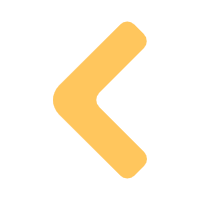

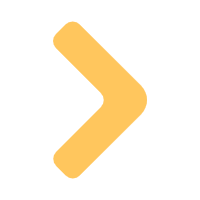
Comments | 1 条评论
好腻害